cPanel Home. Once you are logged into cPanel dashboard, you will see that it has so many options. In this chapter, you will find a quick brief of every option shown in the cPanel dashboard. We are providing step by step guide to you so you can easily hosting with cpanel. cpanel home is the first step of learning cpanel.
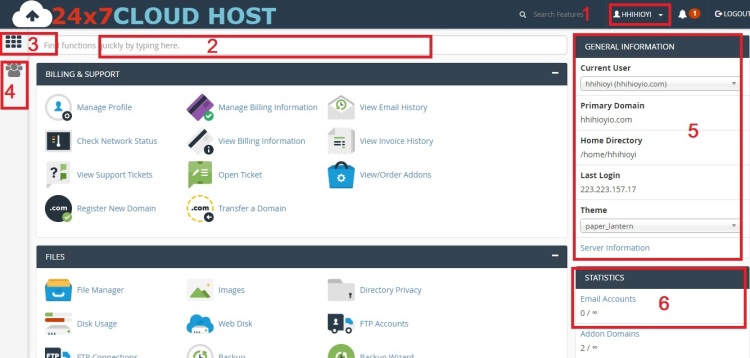
1. Account Information
In this section you can see your cpanel username. At the time of logging a random username and password created by our system. By clicking the user name you can see options like:
- Password and Security – You can change your password by clicking here. Remember changing your password may affects your automatic login to your cpanel. You need to login through yourdomain.com/cpanel url.
- Change language – You can change your cPanel language. cPanel comes with various languages you can try anyone of them.
- Change Style – You can change theme style to x3. X3 is old cpanel style. We use upgraded and updated cPanel across our platform.
- Contact Information – Here you can edit your contact informations such as emails, address phone numbers etc.
- Reset page Settings – This will reset all the cPanel theme settings to default.
2. Find Functions
At the top of the page you will see a search bar. This is called find function bar. This is helps you to find anything on your cPanel. If you need to install wordpress just type here wordpress. It will shows easily.
3. Home Button
Number 3 options is for Home button. Clicking the button you will move to the main cPanel page from anywhere.
4. User Manager
In this section you can add, manage, edit, delete any user you want.
5. General Information

- Current User – This is your user name. If you host more than one domain you can easily move to another cPanel by choosing a domain here.
- Primary Domain – This is your primary domain name. The first domain name you enter when sign up.
- Home Directory – This is your home directory.
- Last Login – This is the IP Address you or any user last login from.
- Theme – You can change your cpanel theme by selecting any from here.
Server Information –

In the server information you can find all the information about our/your server. There is nothing to hide.
6. Statistics

Here you can find about your hosting statistics. Your Emails, Disk usage, Databases, Bandwidths and more…
Need a cPanel hosting?